Why does it show zero sick leave balance, even if, all the Sick Leaves are not used?
Eligibility
You are entitled to paid outpatient sick leave and paid hospitalisation leave if:
- You are covered under the Employment Act.
- You have served your employer for at least 3 months.
- You have informed or tried to inform your employer within 48 hours of your absence.
- If you have worked for 6 months or more, you will get the full entitlement
Pro-rated paid sick leave for new hires (under 6 months)
- If you are a new employee, paid sick leave is pro-rated according to your length of service.
- Your month of service begins from the day you start work with your employer.
- You must have worked for at least 3 months to be entitled to paid outpatient sick leave or paid hospitalisation leave.
- Between 3 and 6 months of service, your entitlement is pro-rated.
If the sick leave has shown in the employee profile lesser than it is allowed than it means "Sick Leave" is prorated.
User can un-select the Proration Compliance under the "Leave Types"
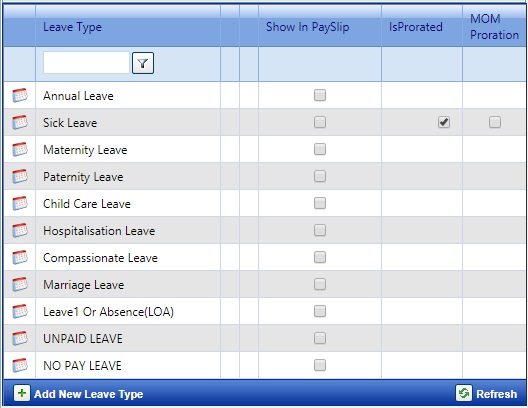 Product
Product
Version: SMEPayrollTM Version 11
Related Articles
How to show leave balance in the payslip?
These are the steps to show the leave balance in pay slip. Step 01: Under the "Manage Company" of "Admin" module, select the Format "Customize 1" or "Customize 2" in the "Pay slip Setup". Other pay slips does not show leave in the pay slip and in the ...How to check the leave balance?
To check the leave balance : Step 1: Go to Employee and select a particular employee Step 2: Click on Leave info Step 3: Check the leave balanceHow to check remaining leaves
To check the balance leaves follow the given steps: Step 01: Go to the “Leave” Module and select the “Request” from the drop-down list. Step 02: The system will prompt to the given page. Select the “Apply Leave” year and “Employee” name from the ...How to apply a new Leave Request?
Users can add a new leave request by following the given steps: Step 01: Go to the “Leave” module, then select the “Request” from the drop-down list. Step 02: The system will prompt to the given page. Fill in all the fields as mentioned below: ...How to Transfer leaves to next year
Leaves can be transferred from one year to another. HR or any other User Group user with an appropriate right can transfer leave for an employee from different employee groups. To transfer the leaves follow the given steps: Step 01: Go to “Leave” ...