How to set Leave entitlement?
Following are the steps to be followed to set up Leave Entitlement
Step 1 : First go to the leave > Leave Entitlement.
Step 1 : First go to the leave > Leave Entitlement.
Step 2 : Select Employee Group and Year (Current Year) along with it click on the Go Button.
Step 3 : Entitled the leave as per your requirement and click on Save and Copy to Group's Employee ( Copy the leave always only beginning of the year)
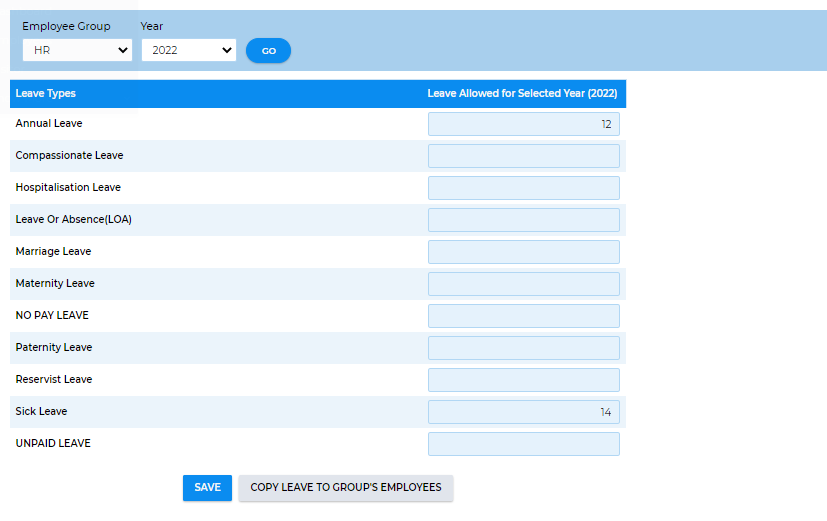
once done every employee under the same leave group will be copied to the same entitlement. then the employees can start apply leave from the system
once done every employee under the same leave group will be copied to the same entitlement. then the employees can start apply leave from the system
Related Articles
How to set up a leave module?
The user needs to have Super Admin rights to set up the leaves module as it involves setting up and modifying parameters from Admin, Leave as well as Employee module. Follow the given steps to set up the leave module: Step 01: For this go to the ...Why childcare leave does not show in Leave Entitlement?
Childcare leave If you have children under 7 years old, find out your eligibility and entitlements for childcare leave and how you can take your leave. You may also be eligible for extended childcare leave for a child aged 7 to 12 years. You can take ...How to set up Email notification for the leave application
The email notifications for leave need to set from different locations: Step 01: Company's email settings can be updated in Admin Management. For this, go to “Manage Company Information” and click the edit icon of that company name. Go to the “Email ...How does the leave type reflect on employee leave profile?
Under the "Leave" module, go to "Leave Entitlement", then select the Employee Group, enter the leave allowed for the selected year and submit it. Then, those leave will reflect in employee leave profile. Follow these given steps to enable the leaves ...How to update Leave for New Year?
The system should transfer leave to next year at the end of the year or new beginning of the year. follow these below-given steps to allow leave for a new year. **Note: Always generate the leave report for last year before transferring leave to next ...