How to check the status of ticket?
To check the status of ticket follow the below steps :-
Step1: Click on the link https://help.peoplecentral.co/portal/en/home .
Step
2:- Click on “Submit a ticket “.
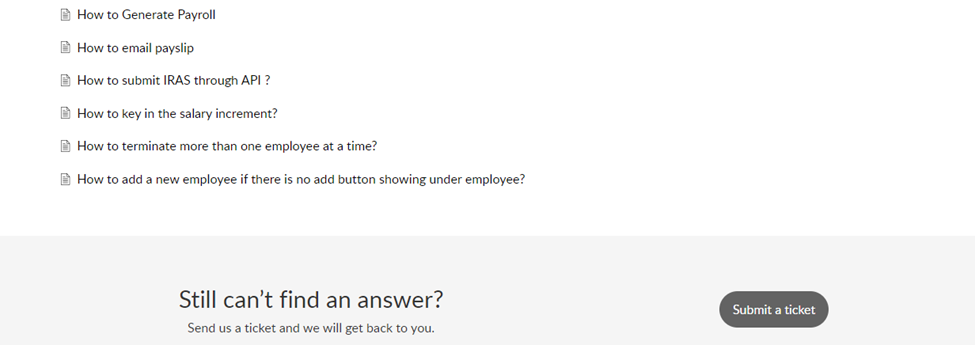
Step
3:- Click “Submit Ticket” under People Central Help Center
Related Articles
How to check the Leave Status
How to check the Leave Status? To view the status of all applied Leaves {Approved, Rejected, Open, Etc} follow the given steps: Step 01: Under the “Leave” module, select the "Status". Step 02: Select the Employee name and Year from the ...How to check the leave balance?
To check the leave balance : Step 1: Go to Employee and select a particular employee Step 2: Click on Leave info Step 3: Check the leave balanceHow to delete timesheet status?
Users can delete the timesheet records in "Timesheet Status" under the "Timesheet" module. First of all , why user need to delete the timesheet , when there is a error of already submitted timesheet then user need to delete the time sheet and ...How to view the Claim status
Users can view the status such as Approved, Rejected, Open, etc for their applied Claims. Follow the given steps to view the status of applied claims: Step 01: Go to the “Claim” module and select "Claim Status" from the drop-down list. Step 02: From ...How to check remaining leaves
To check the balance leaves follow the given steps: Step 01: Go to the “Leave” Module and select the “Request” from the drop-down list. Step 02: The system will prompt to the given page. Select the “Apply Leave” year and “Employee” name from the ...